How to Setup Mautic Forms on Drupal 7
For a while, getting a Mautic form to render on a Drupal 7 landing page was something of a headache (and to be honest, we couldn’t get it to work at all).
But, with a recent update to Mautic Drupal Module, it’s finally easy to place Mautic forms on your site.
I’ll show you the step-by-step process to configuring your Drupal 7 site for Mautic forms—I promise it won’t take long.
Step 1: Select a Text Format
From your Admin panel, navigate to:
Configuration > Content Authoring > Text Formats
Then select the text format that is the default on your content types. For us this was the "Full HTML" text format.
Step 2: Hit the Checkbox for Mautic Shortcodes
It should look like this:
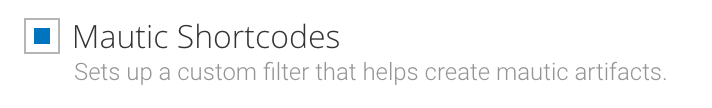
Step 3: Update Filter Processing Order
Set the order of your filter processing as needed so your text is processed properly. Depending on your site configuration and setup, this may take some trial and error. Below is what worked best for us, and should work with text formats for Drupal sites that don’t have other filters to worry about.
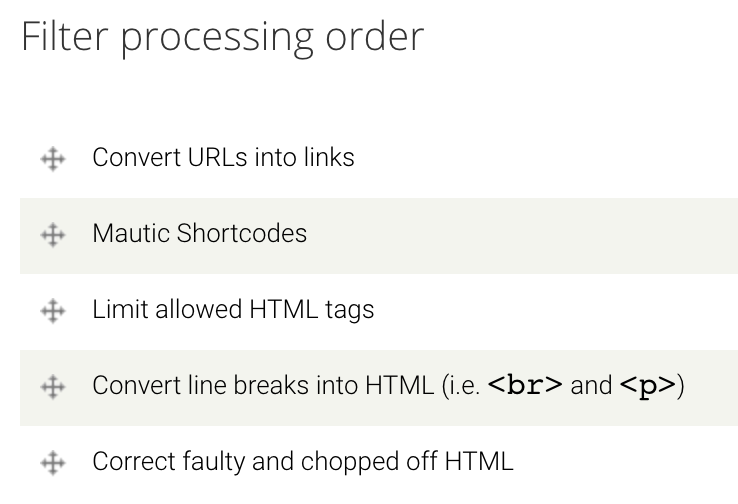
Step 4: Insert the Shortcode
Then, in your Body field or any field which has the Text Input Format processing set up, just insert the shortcode:
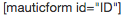
And that’s it! (Seriously!)
After all of that, you should be able to type something like this onto your page:
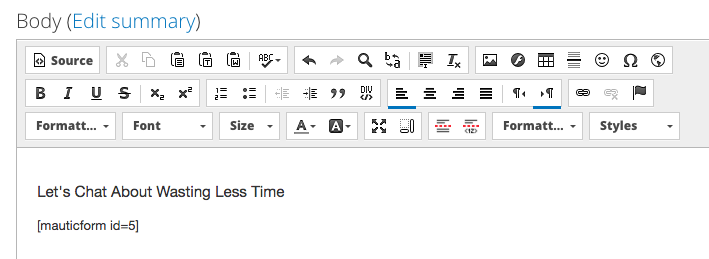
And wind up with something like this:
Let's Chat About Wasting Less Time Leverage Mautic + Drupal to take your marketing into overdrive
Once you set this up, you will likely need to do some styling in order to get the forms to appear exactly how you want them—but, your friendly neighborhood designer should have no problem helping you out if you can’t do it yourself.
The Benefits of Embedding Mautic Forms on Your Drupal Site
- Easily control the look and feel of your landing page.
- Create a consistent experience across all of your pages.
- Easily track engagement and conversion paths.
- Give your content editors consistent tools to create new content and landing pages.
- Reduce load on the Mautic server by only serving the tracking scripts and forms.
- Directly integrate Mautic forms into all of your on-site CTAs.
- Simplify the configuration of your Google Analytics properties (so you can track conversion on one subdomain instead of across two).
If you continue to run into trouble integrating Mautic forms on your Drupal site, go ahead and fill out that form above—I can help you waste less time.

