Automating Meetup Event Management and Promotion with Integromat, GSheets, and PhantomBuster
In our highly digitized industry, we often hunger for offline interactions with other people. Here in Los Angeles, there is no shortage of events and entertainment, but the work behind the scenes to grow and scale a community is no small feat. At Facet Interactive, we’ve employed the use of various technologies and tools to automate the process of hosting and managing meetups.
Every two weeks, we host the South Bay Tech Happy Hour. To keep our audience up to date and engaged, we comment, message, follow up with venues to confirm RSVPs, and ultimately remind people to show up. It’s a ton of work, and if your job isn’t full-time event promotion or management, you might be feeling a little overwhelmed over the year as other priorities or life events make your bi-monthly commitment a little hard pressed.
We’ve built an automated system that helps us more efficiently manage the event, so we can focus on spending more time building relationships and less time managing details.
What the Meetup Automation Looks Like
Recently, we have shared details on how we’ve used a variety of tools, like Integromat and HubSpot Chatbots, to automate the pre-interview screenings and post-interview follow-ups in our hiring process. If you haven’t read through those just yet, please do so as we cover some basic information on what Integromat is and how it works. This automation also utilizes Integromat, but it is quite a bit more complex than our other automations.
As with any automation, certain things must be in place before we begin.
![]()
First, we have built a google spreadsheet as an operations planner for our biweekly happy hour meetup. Below is a preview of what that spreadsheet looks like.
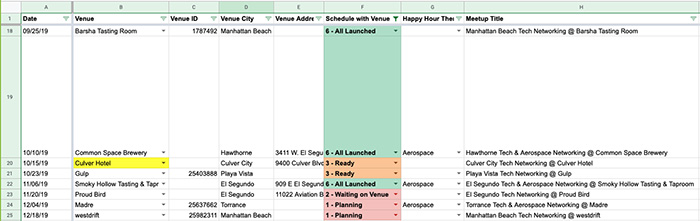
- Using Google Sheets to organize event planning. As you can see, we have several columns which are all an important part of the automation. The columns include:
- Date of the meetup
- Venue Name
- Full address of the Venue
- The status of the meetup (whether it is ready to go or if we are waiting on confirmation from the venue or something else)
- The theme
- The meetup title
- URLs of the event that are manually created on Meetup and Facebook
Depending on how close we are to the event, we use this spreadsheet to send out email notices to attendees. We use Meetup to organize these events, and syndicate events to Facebook as well. However, Meetup does not have an API for sending group messages—which means we can’t send these email notices using their system. As a result, we decided to get creative with some headless chrome scripts and automation to send messages through our groups like the one below:
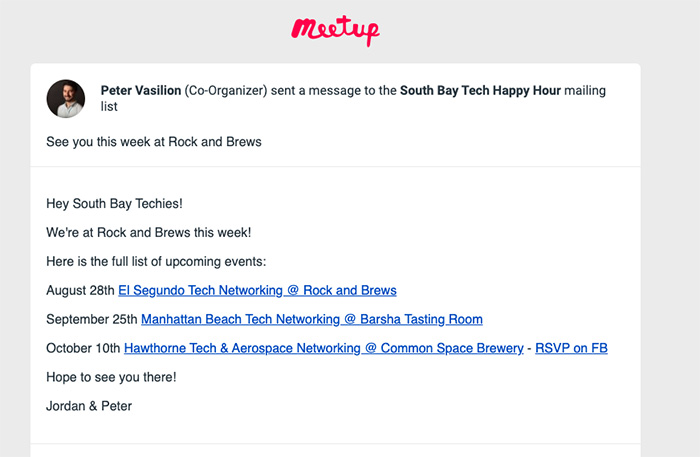
How it Works
In order to promote our events, we’ve built an Integromat automation that fires another API that manages the Meetup sending process. Here is an overview of the entire automation:
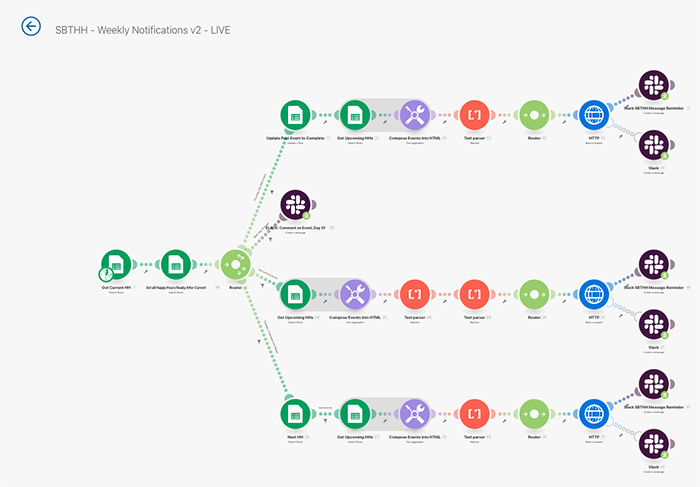
- Meetup-Integromat automation overview. As you can see above, this Integromat scenario is a bit more complex than the other automations we’ve shared. Let’s break this down step by step so it makes more sense. For simplicity, we’ll just focus on the beginning portion of this automation and the bottom “arm” since they are all built similarly, but with only slight differences around timing and content.
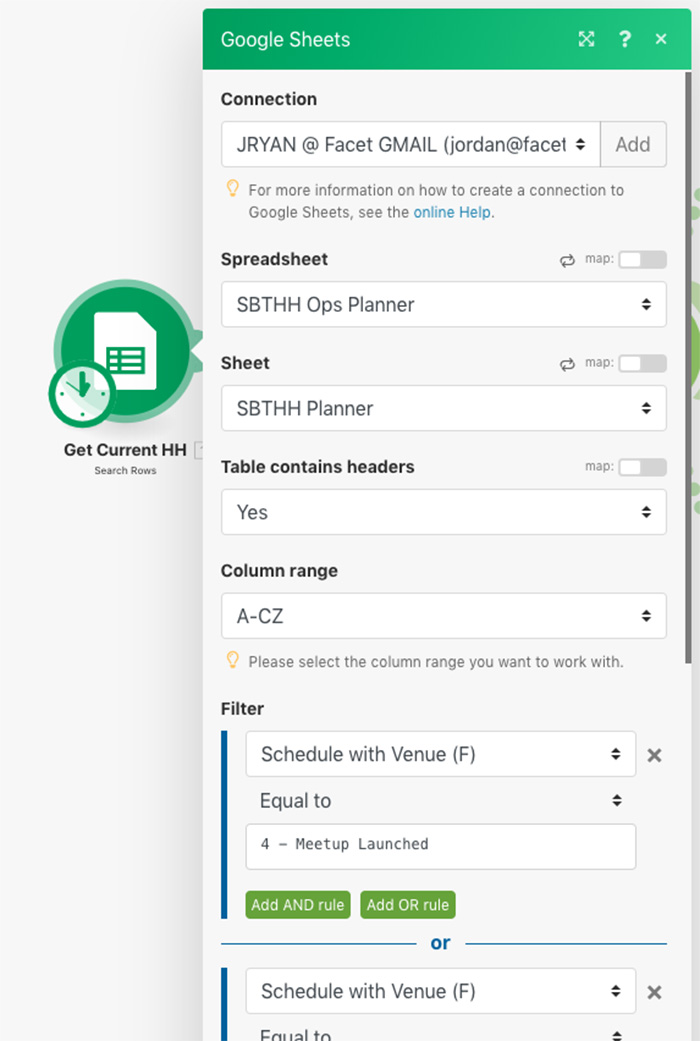
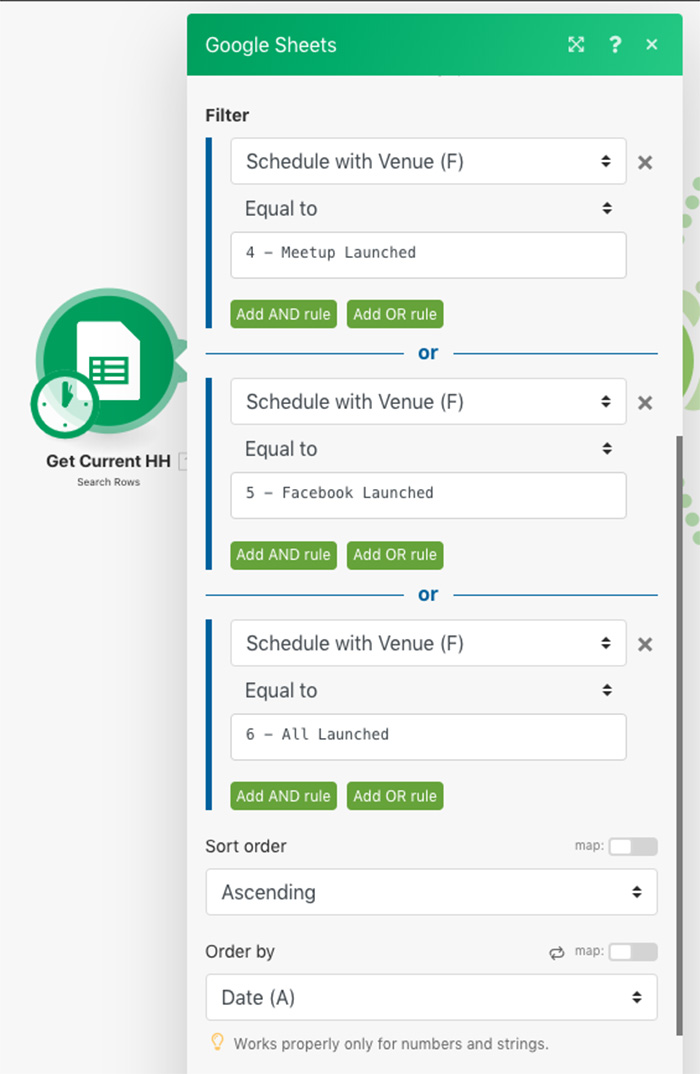
- Get upcoming happy hour meetups. The first step in the automation is to look in the planning spreadsheet to get the current happy hour meetups which are ready to be announced (see two images above for details).
- The events are only pulled if they are launched on Meetup, Facebook, or both. Then they are sorted by date.
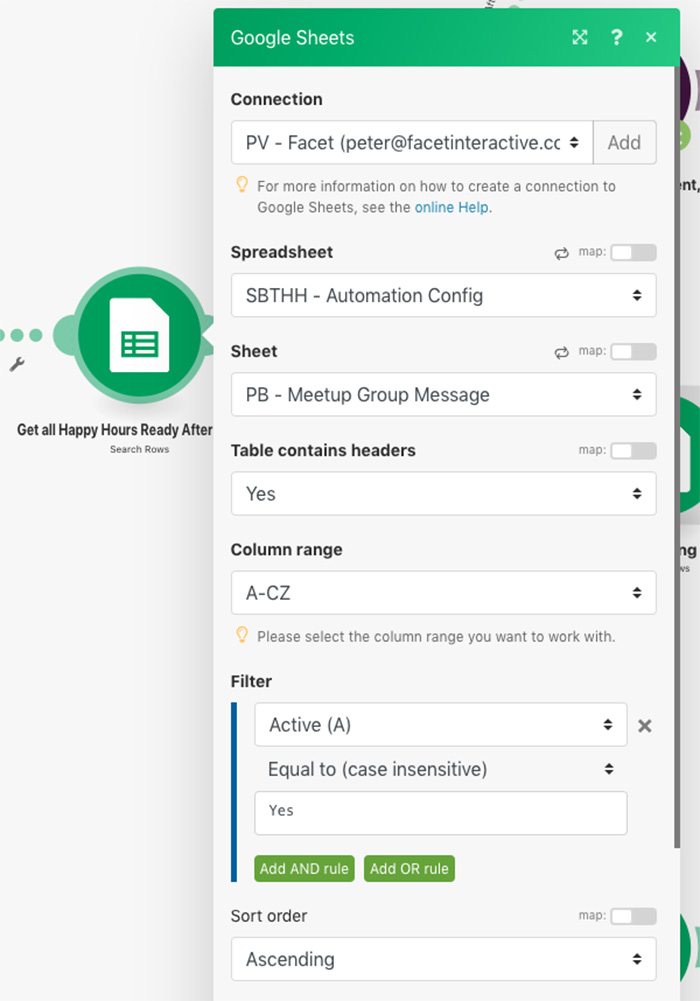
- Pull upcoming events to build our list. We also need to pull the upcoming events from the spreadsheet. These need to be two different integromat widgets because it is how we identify the happy hours by current and upcoming when it is time to populate the message.
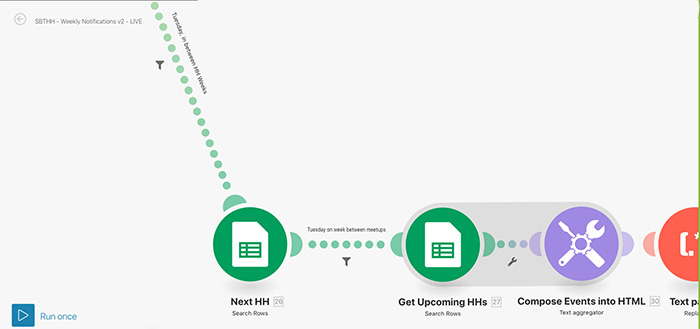
- The Happy Hours that we host are biweekly. This portion of the automation is set up to send email notices on the Tuesday in between happy hour events.
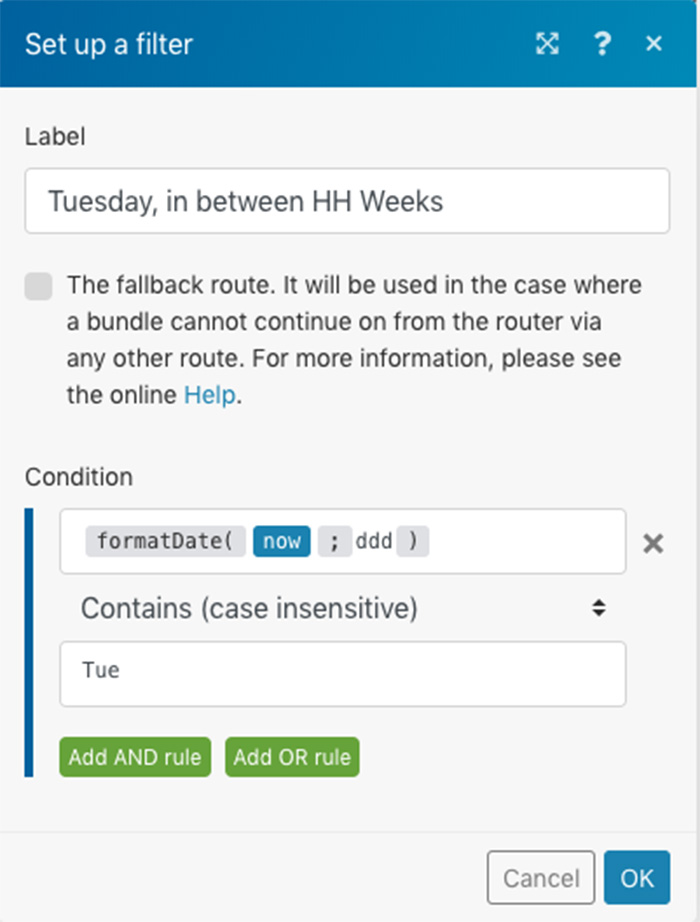
- Filter dates in the automation. After the automation looks through the spreadsheet, there is a date filter for each row of the spreadsheet in the router. This filter makes sure only certain events are being sent through the rest of this portion of the automation.
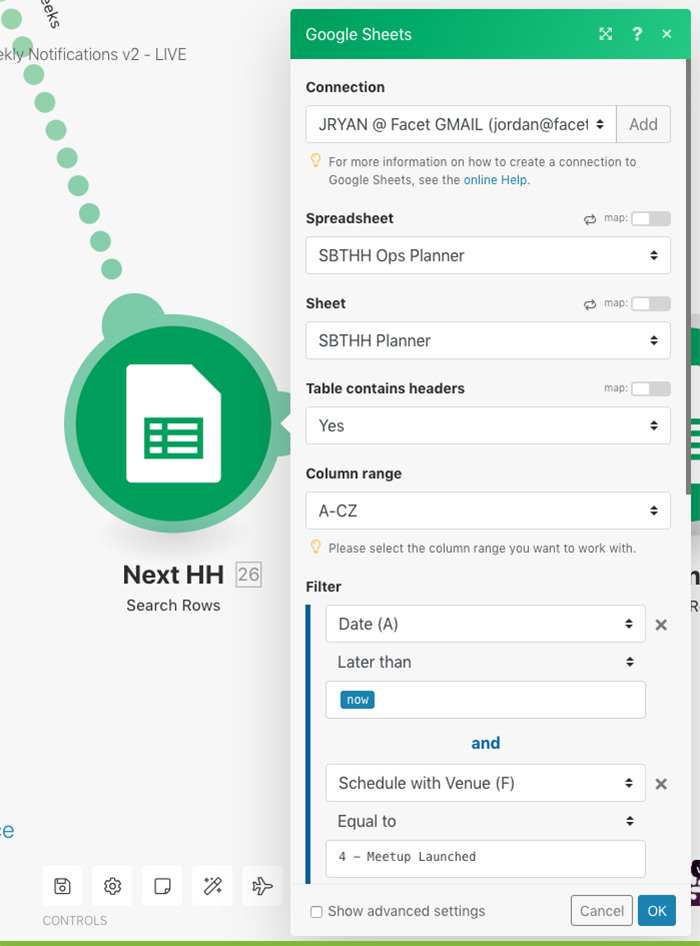
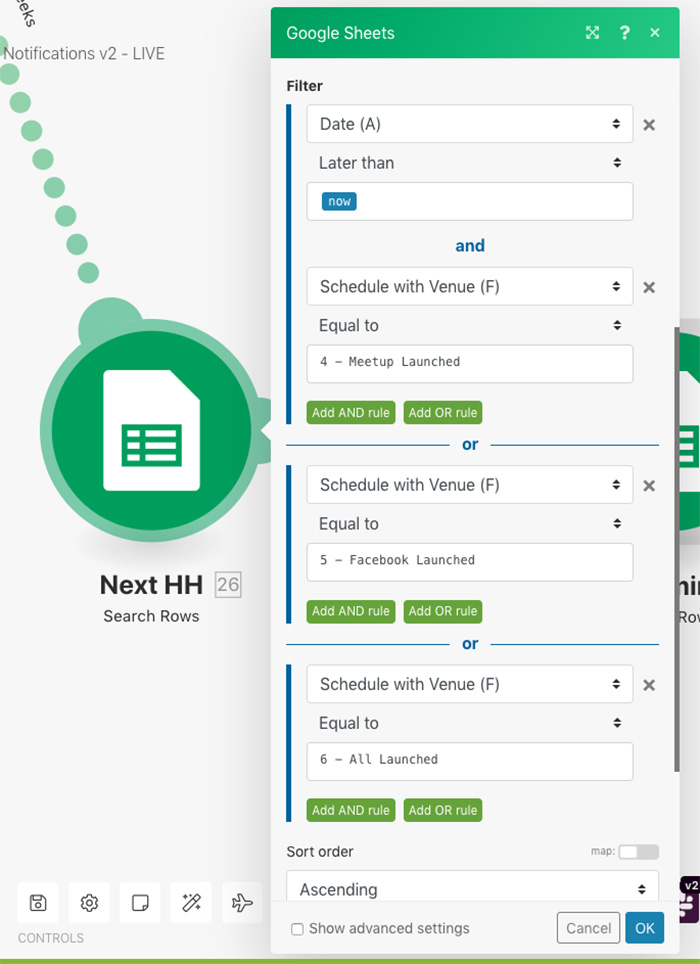
- Search for dates with specific criteria. Next, we have Integromat look for events that are later than now and also are posted on Facebook, Meetup, or Both.
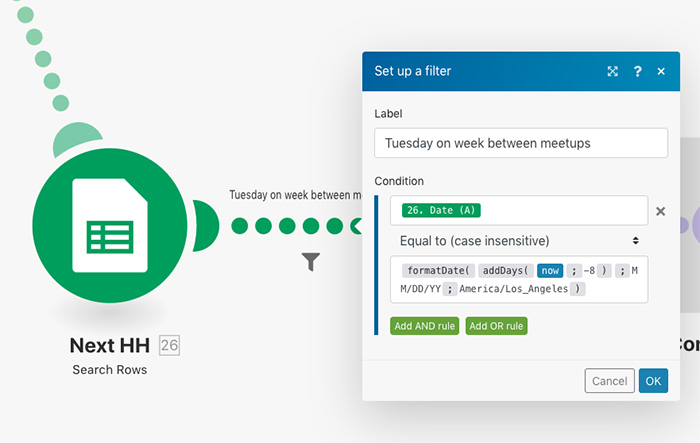
- Filter dates again as a backup. We have a second filter that double-checks that this will only trigger if it is a Tuesday on a week between happy hour meetups.
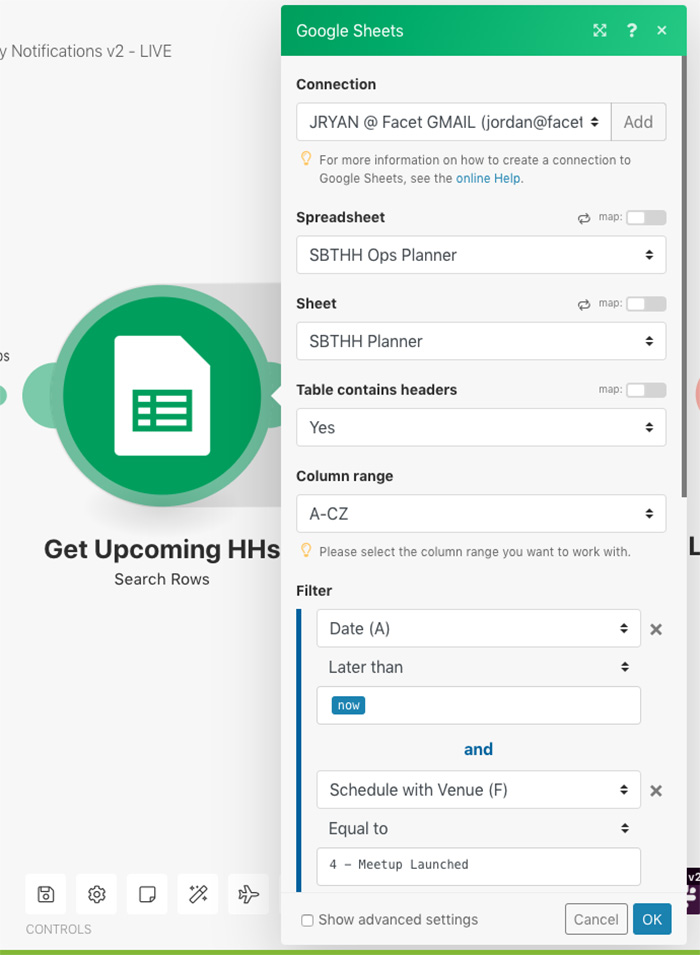
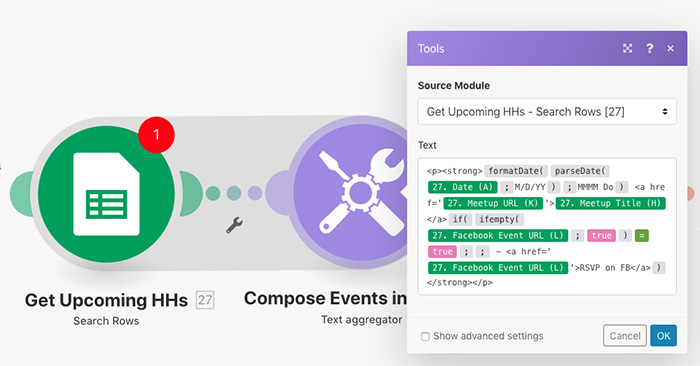
- Create HTML text from spreadsheet data. With the data from the spreadsheet filtered by date, we get the upcoming events that meet all the previous criteria and compose the event details into HTML.
- Here is a snippet of the HTML that is created, 27.`N` are the tokens referring to the id and fields of the previous integromat widget `Get Upcoming HHs`:
- <p><strong>{{formatDate(parseDate(27.`0`; "M/D/YY"); "MMMM Do")}} <a href='{{27.`10`}}'>{{27.`7`}}</a>{{if(ifempty(27.`11`; true) = true; ; " - <a href='" + 27.`11` + "'>RSVP on FB</a>")}}</strong></p>
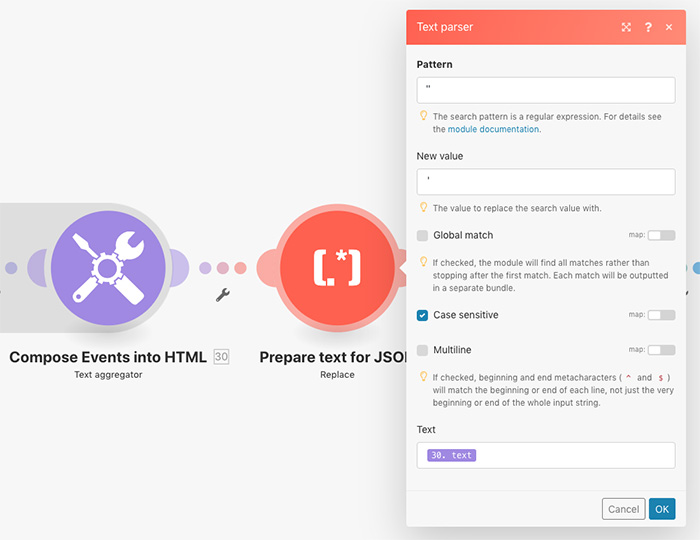
- Prepare the HTML text for JSON. After the details are converted to HTML, we use a text parser trigger to prepare the html for JSON formatting.
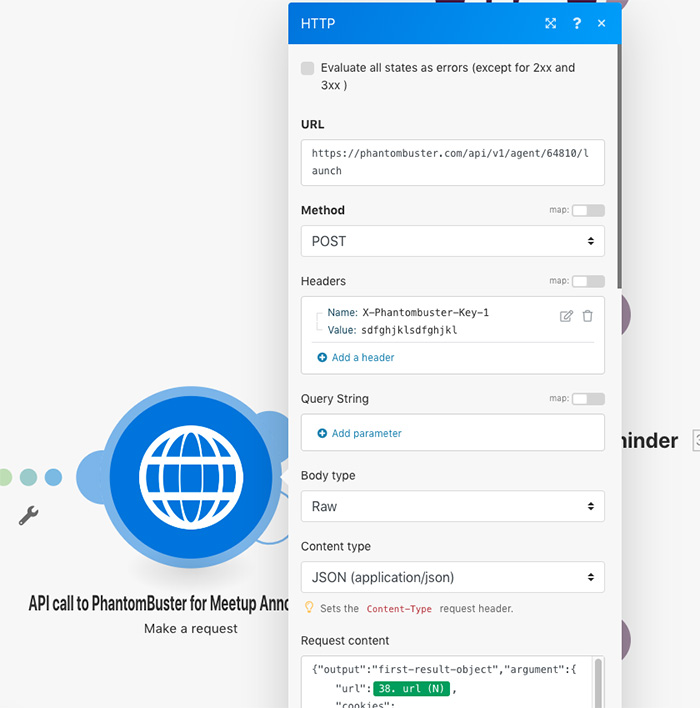
- Create Meetup announcement using API and custom code. Next, we make an API call to PhantomBuster where our headless chrome Meetup announcement script is hosted.
- PhantomBuster is an online tool that provides ready-made cloud-hosted headless chrome scripts, which you can use as APIs for many other online services.
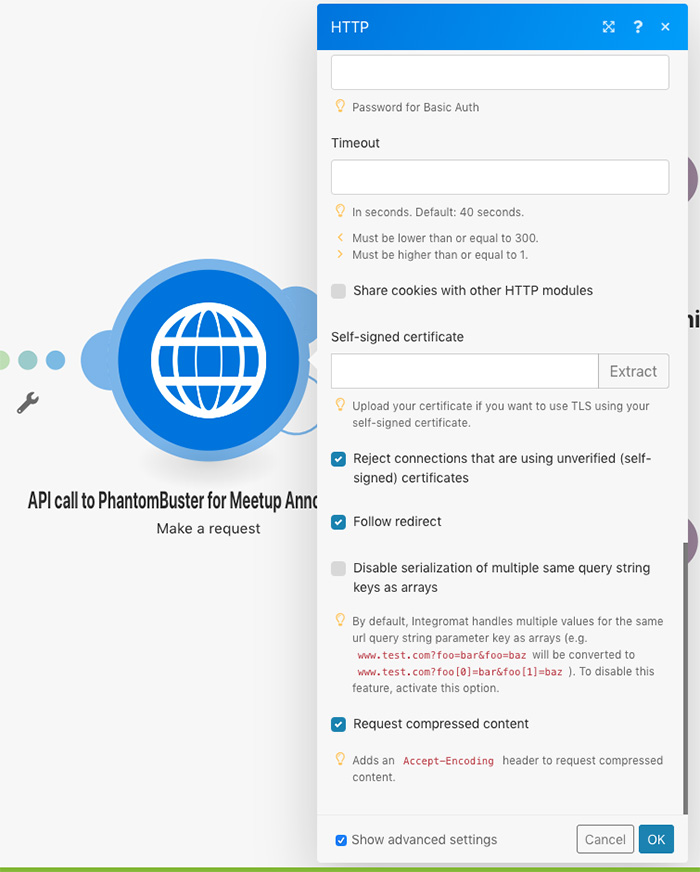
- Send JSON code to PhantomBuster. Next, we prepare the JSON to be sent to PhantomBuster.
- The custom coded script runs in PhantomBuster. Within PhantomBuster, we created a custom headless chrome script which creates the meetup announcement.
To get the configuration JSON for the phantombuster-meetup-message script, leave a comment on this post and we'll make sure we get it to you.
- In our custom script, the message body contains a combination of user account authentication information such as Cookies, as well as our message body. These cookies expire from time to time, and that’s why it is important to set up error messages within your automation so that you can get an alert to an expired cookie.
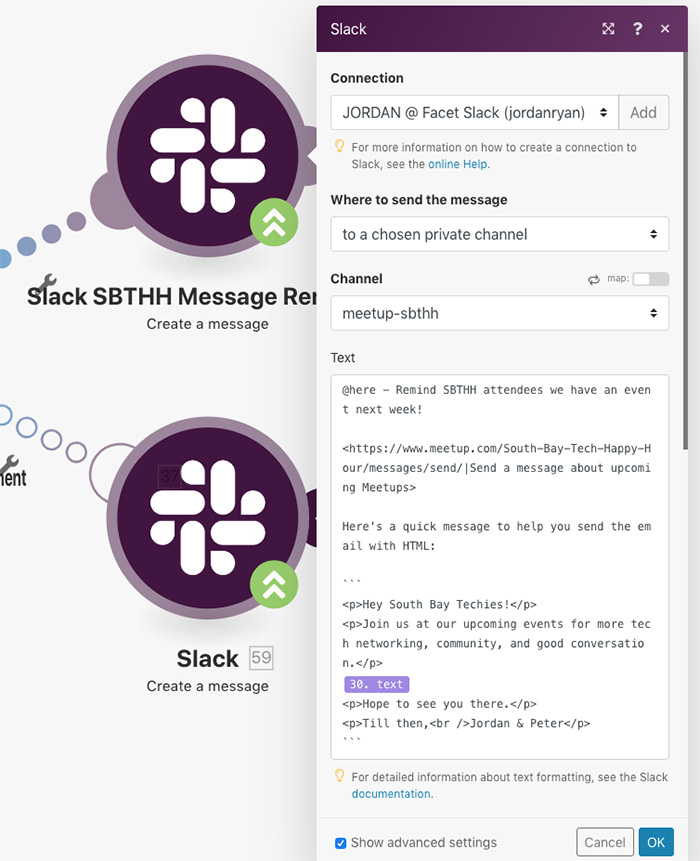
- Notification in Slack if the automation is successful. If this runs correctly, we have a custom message sent in slack to let us know the meetup announcement was created and sent successfully.
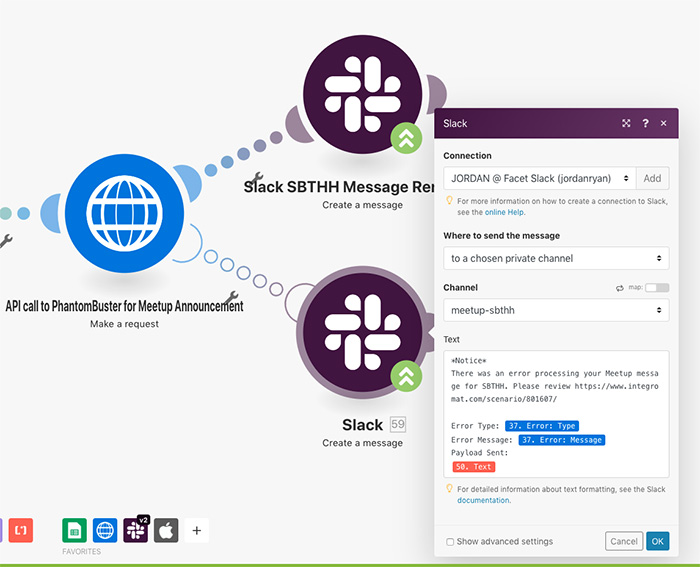
- Notification in Slack if there is an error in the automation. If the API trigger does not work, we have a different slack message that is sent with the error information so we can quickly take action to resolve it.
Automate Meetup Messages with Headless Chrome Script
- PhantomBuster receives the API call, and our custom script executes using the Meetup Cookie information we've included in the API request in order to carry out the actions on the site.
Interested in getting a copy of our Meetup Message Automation? Leave a comment!
Headless Chrome Script Automates the Following Steps on Meetup.com
- 1. Browse to South Bay Tech Happy hour site url https://www.meetup.com/South-Bay-Tech-Happy-Hour/
- 2. Hit Manage Group while logged in as an organizer
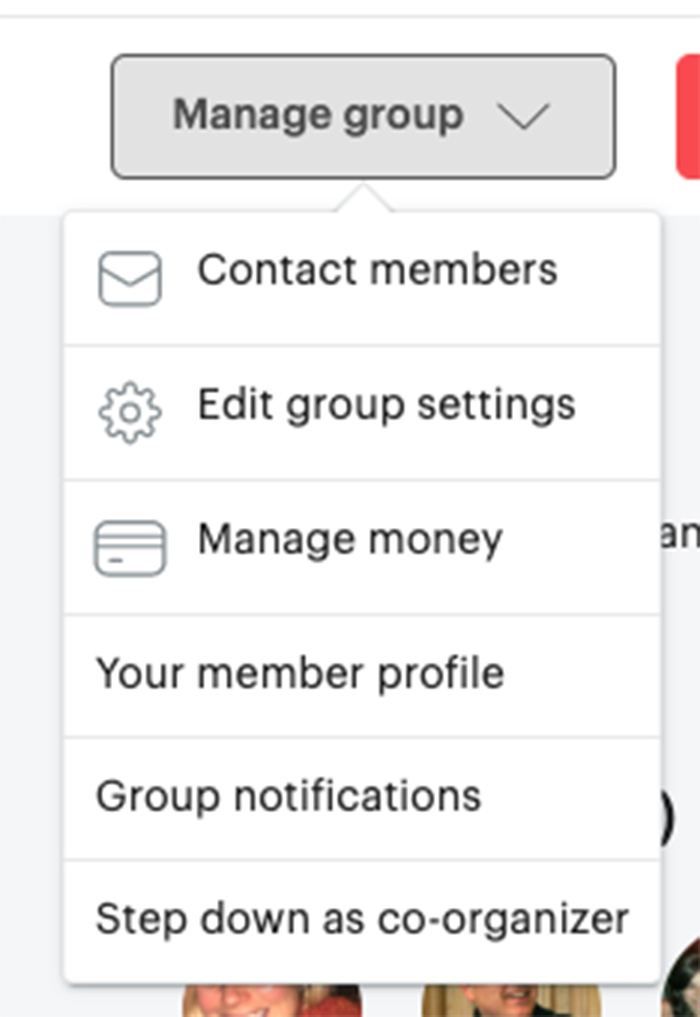
- 3. Contact Members takes you to the Contact form
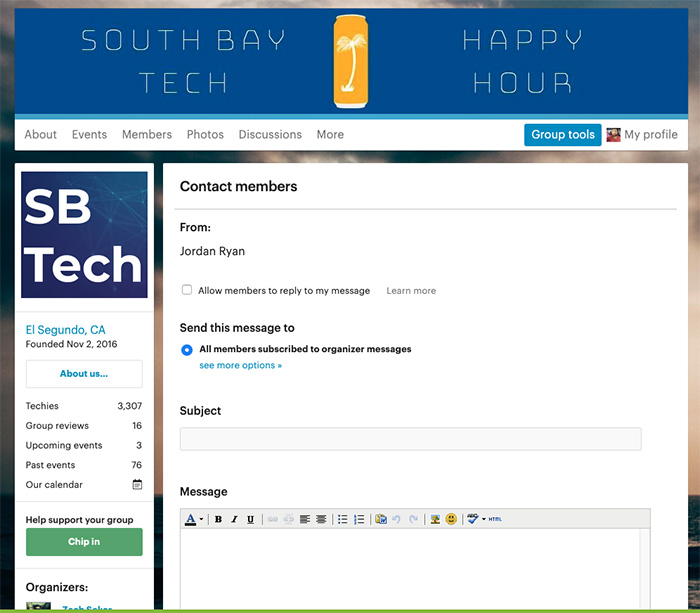
- 4. We never check the "Allow members to reply to my message" (come on, bad meetup management!)
- 5. We typically leave the "All members subscribed to organizer messages" as we are trying to drive more RSVPs to our meetups.
- 6. We fill out the form Subject and Message with the upcoming events and hit Send!
Similar to the other automations we’ve shared, this one helps save a tremendous amount of time over the course of a year. On average per event we’re saving 3 to 4 hours just in the stop start costs of making sure you collect and format all the correct information. While sending automatic email reminders and notifications for events is nothing new, it is something that is missing from the Meetup functionality. By automating it ourselves, it frees us up to focus more on building relationships and these Happy Hour communities.
In fact, this automation has been so successful we’ve expanded and taken a wider interest in the Los Angeles area, now scheduling and managing events for the Culver / Playa Vista Tech Happy Hour.
If you’re in the Los Angeles area, come say hi sometime at one of the tech meetups we host and organize:
Or follow our events on Facebook, if Meetup isn’t your thing:

